Faisal Movers Online Booking
Are you tired of standing in the long-distance waiting queues at bus ticket counters? If yes, we highly recommend you make Faisal Movers your travel partner then. Because Faisal Movers online booking facility lets you reserve your desired seats at your fingertips. You can now make online payments and book e-tickets while sitting at home.

| Number | Faisal Movers Online Booking |
|---|---|
| UAN | 111-224488 |
| Mobile | 0311 1224488 |
Faisal Movers Online Booking Methods
Of course, booking Faisal Movers tickets online is super easy. The company offers several ways to reserve online seats, comparatively. A few of these are as follows:
Online Ticket Reservation Payment Methods
As long as online ticket booking facility plays a vital role in making the passenger’s travel journey long-lasting and memorable. Since all the booking platforms are user-friendly, fast and reliable with 24/7 customer support. Therefore FM offers the most commonly used payment methods in Pakistan as follows:

In this article, you will learn all these options to reserve online seats.
Visiting Your Nearest Faisal Movers Terminal
The most authentic and reliable way of booking your seats is by visiting your nearest terminal. Faisal Movers is operating in 200+ cities across Pakistan including Lahore. Find the terminal near you on the map below:
Faisal Movers Helpline/WhatsApp Number
Another easiest method is the Faisal movers helpline or WhatsApp number. Simply pick up your phone and call on the number below:
+92 311 1224 488
Moreover, customer care support is available 24/7 to provide you with the latest information on bus schedules, routes and ticket prices. Just tell your pick-up point, destination and desired seat. Also, you can select your bus category either standard, executive or business class and the support will reserve your seat immediately.
Faisal Movers Mobile Application
Faisal Movers has officially launched the website and mobile applications for both Android and IOS users. You can either use the website to get the booking number or contact number for all cities and terminals. Otherwise, the company has launched an online booking feature in the mobile application.
You can follow the simple steps below for seat booking via the mobile application:
The step-by-step screenshots for your reference are given below:
Step 1
- Download the Faisal Movers mobile application from the Google Play Store or Apple Store

Step 2
- Login to your online booking account

Step 3
- Click on the “Buy Ticket” tab
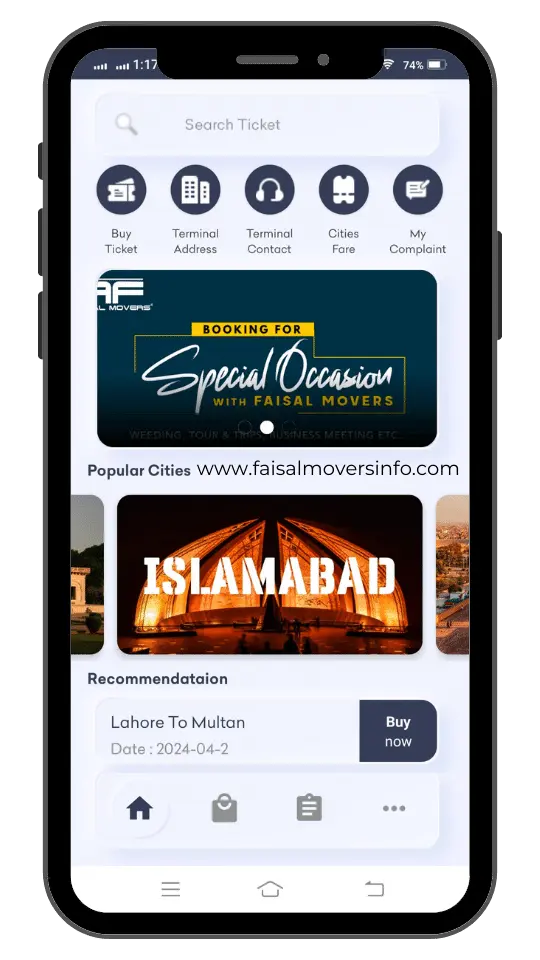
Step 4
- Select your location, destination and departure date
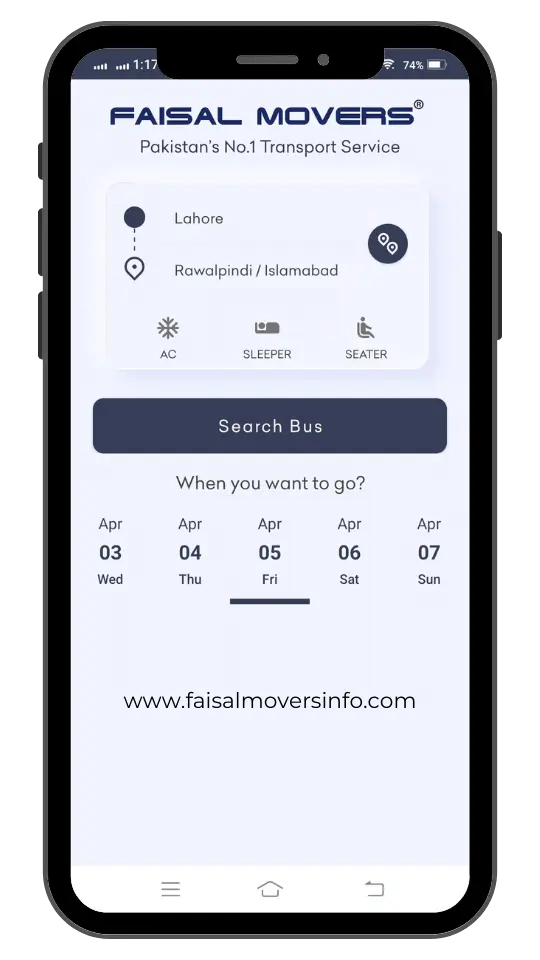
Step 5
- Select your bus category either executive, business class or sleeper bus

Step 6
- Select your favorite seat
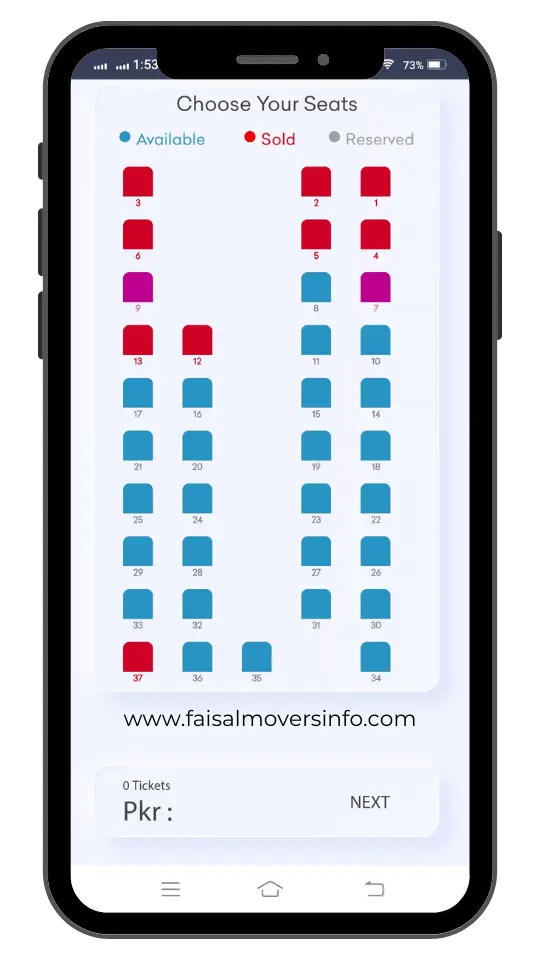
Step 7
- Select your boarding point e.g Abdullah Travels Lahore

Step 8
- Enter passenger’s information e.g Name & CNIC
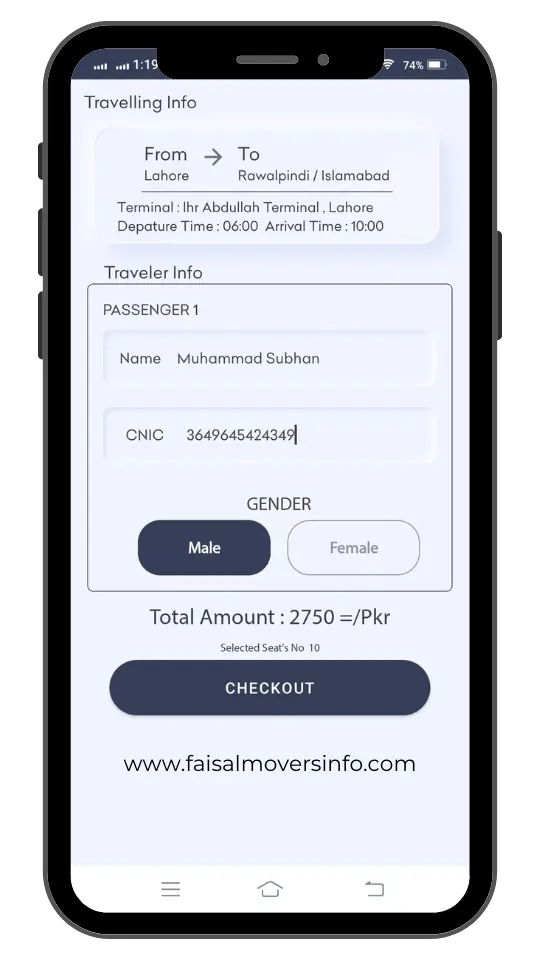
Step 9
- Make payment and download the e-ticket

Also, here is a video for your reference:
Bookkaru Mobile Application
Book karu mobile application is also available on Google Play Store for Android users and on Apple Store for IOS users. In fact, this mobile booking app is user-friendly, easy to navigate and has all major payment methods available. Also, you can avail up to 50% discount on all bus tickets using this wonderful app. Follow the steps below to book online tickets using the Bookkaru mobile application:
Furthermore, the step-by-step screenshots for your reference are given below:
Step 1
- Download the Bookkaru mobile application for online booking

Step 2
- Login to your Bookkaru online ticket booking portal account
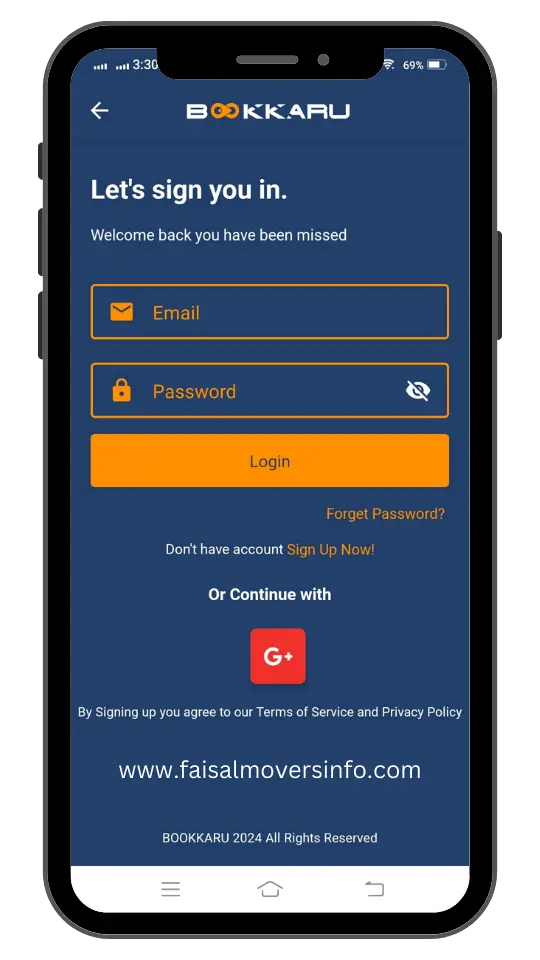
Step 3
- Click on the bus icon

Step 4
- Select your pick-up point, destination and traveling date

Step 5
- Select your favorite bus operator Faisal Movers
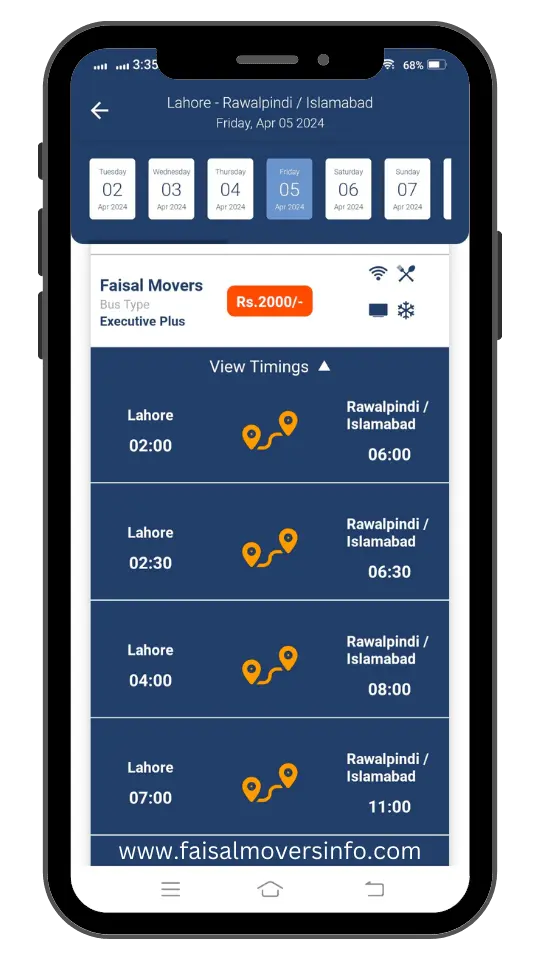
Step 6
- Select your favorite bus seat
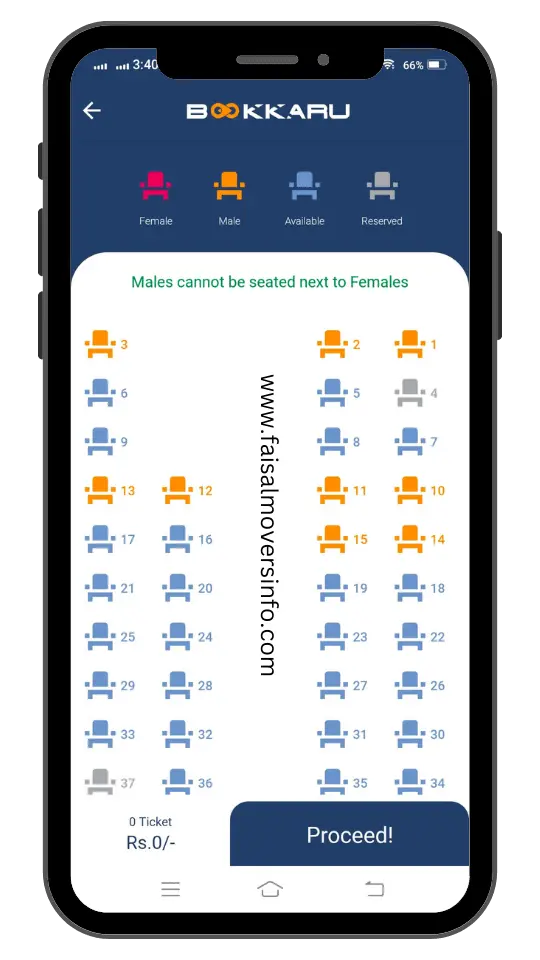
Step 7
- Select your boarding point e.g Jinnah bus terminal Thokar Niaz Baig

Step 8
- Enter your full name and CNIC
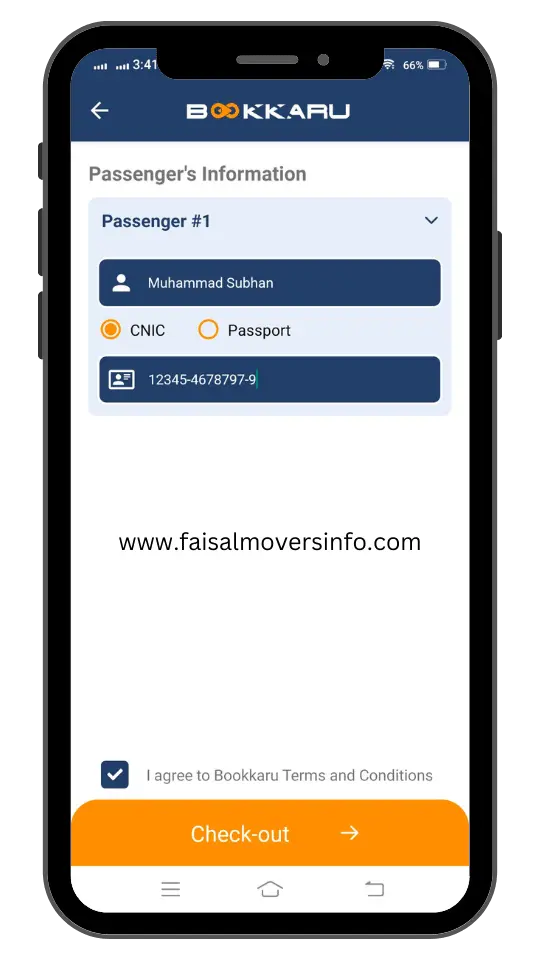
Step 9
- Enter discount/coupon code if you have any
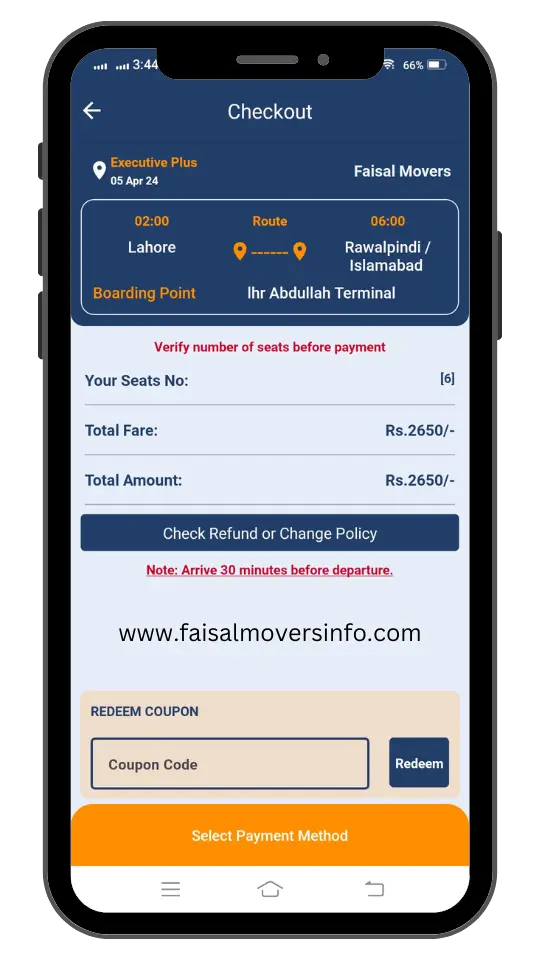
Step 10
- Make payment and download your e-ticket
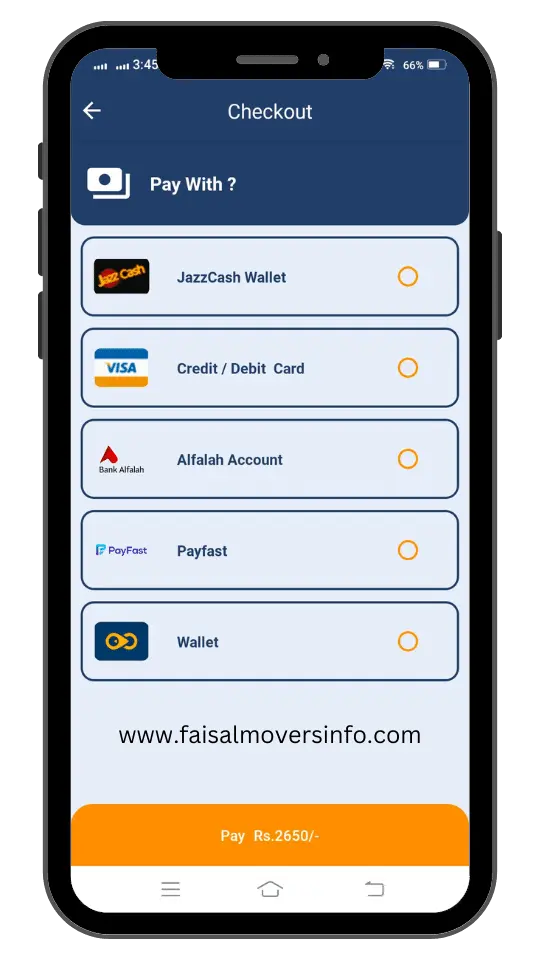
In particular circumstances, if you are facing any difficulty with the Bookkaru mobile app, feel free to contact them on the helpline below:
0311 1999560
Also, here is a booking video for your reference:
Bookkaru website
Bookkaru is a top online ticket booking platform, especially in Pakistan. Because it has 100% secure, fast and reliable payment gateways. Moreover, Faisal Movers online booking can be made from the Book karo website www.bookkaru.com. Find the steps below to reserve your seats via the Bookkaru desktop website:
Additionally, find the step-by-step screenshots below for your reference:
Step 1
- Open Bookkaru website
- Click on the bus icon
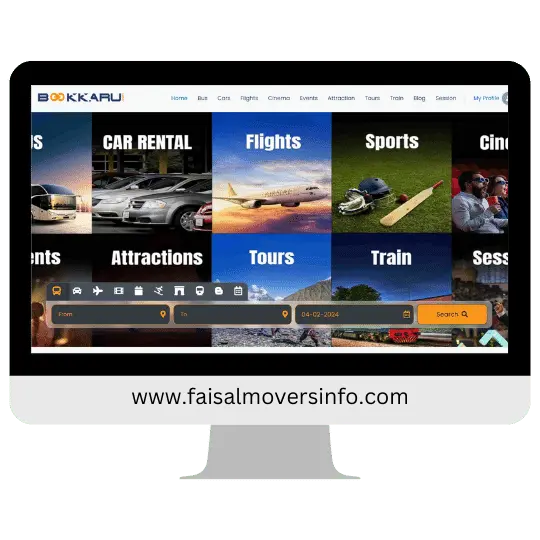
Step 2
- Select your location & destination
- Select your travel date
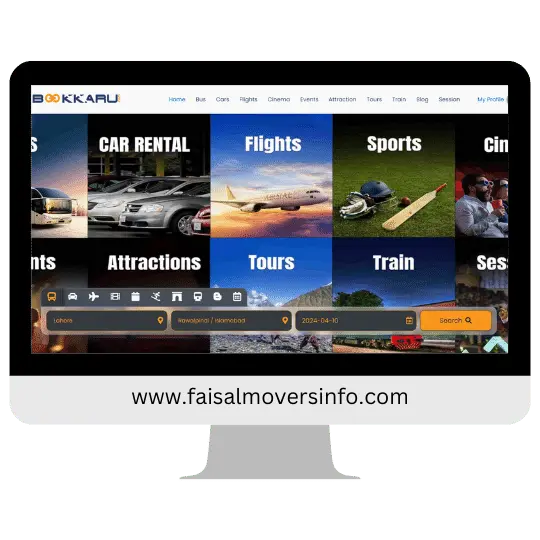
Step 3
- Select your bus operator

Step 4
- Expand Faisal Movers
- Check available seats and ticket price

Step 5
- Select your seat

Step 6
- Make payment and download the e-ticket

Bookme Website
Bookme is also a well-known e-ticket booking platform in Pakistan. Whether you are planning a bus tour, train booking, cinema or flight booking, bookme has everything for you under one single booking portal. It also offers up to 50% discounts for all pre-booked tickets. Here are the steps to book Faisal Movers online booking via book me:
In general, everyone knows about these payment methods in Pakistan. In case you don’t, we will explain all these methods in detail so you can learn how to make payments using these methods. We will try to make things as simple as possible for you, so let’s get started:
Credit/Debit Card
Firstly, you need to have a bank account to use a debit or credit card. Opening a new bank account in Pakistan is super easy, in fact. Just select your favorite bank e.g. Habib Bank Limited, Meezan Bank Limited, Alfalah Bank, etc.. and visit your nearest bank branch and provide them with your CNIC and business information. They will then set up your bank account within a few minutes.
Secondly, let’s talk about the difference between credit and debit cards. Comparatively, credit card holders can borrow money from their bank for a limited amount and time if they do not have their own money in their account. Whereas, debit card holders can only use the amount that they have already deposited to their bank accounts.
Once you have your credit or debit card, visit any of the above platforms for Faisal Movers online booking. Meanwhile, search for your bus, reserve your seat and on the checkout page use your credit/debit card for making payment. Enter your 16-digit card number, expiry month and year and a CVC number that is behind your card. Make the payment and download your e-ticket that you can show the bus staff when you arrive at your terminal. In any case, do not share your card information with anyone to avoid any payment loss.
JazzCash Wallet
Since JazzCash is an alternative to a bank account. You can either register a JazzCash mobile account on any available network or number. Moreover, Jazz and Warid customers who have biometric verification can do self-registration by dialing *786# and entering their CNIC information.
Once your JazzCash mobile account is set up, you can top up your account balance and pre-book bus tickets online. Bookkaru offers up to 50% discount for JazzCash users, specifically.
Alfalah account
Use your Alfalah Bank account instead on the Bookkaro and Bookme apps and get massive discounts and deals on online ticket bookings.
Bookkaru Wallet
Bookkaru offers a built-in wallet functionality likewise Jazzcash and Easypaisa accounts. If you are a regular traveler, then this wallet is the best option for you. Just top up your book karu wallet and make instant payments on ticket bookings.
EasyPaisa
EasyPaisa is also a digital banking facility. You can register your Easypaisa account on any mobile network number in the same way. If you need any help setting up your account, just dial the Easypaisa helpline at 042-111-003737 and the 24/7 active customer support will be in touch with you shortly. Once your account is set up, top up the balance and make the instant booking payments.
PayFast
PayFast is an explicitly trusted online payment processor. You can also set up your account at their website. Additionally, top up the balance and make online payments easily.
Tips for Online Bus Ticket Booking
Here are a few tips that will help you in booking online tickets:
Book tickets in advance:
It is considered a good practice to book tickets in advance as during peak travel times or the holiday season the seats are reserved quickly.
Use online booking platforms:
It is highly recommended to use online booking platforms likewise Bookkaru and Bookme to avail of huge discounts and deals.
Subscribe to Booking Portal Alerts:
Once you sign up for booking platforms, don’t forget to subscribe to their email alerts for promotional codes and limited discount offers.
Check multiple booking portals:
Do not rely on a single ticket provider, always compare at least 2-3 booking platforms before seat reservation.
Review cancellation and refund policies:
Before your seat booking, make sure to check your bus company’s ticket cancellation and refund policies. Besides, always book a refundable ticket.

Infographic: Travel Essentials







